A computer and it's processor takes electricity and moves it quickly through transistors and circuits in order to do things the faster it works the warmer it will get.
This heat needs to be cooled down otherwise it will slow down the computers ability to move the electricity and thus slow down your computer experience.
Computers use Heat Sinks which are usually made of aluminum to move the heat away from the processor and then fans to blow the hot air away.

Typical desktop computers should be around 100-125 degrees at their processor.
The max heat a desktop should ever be is 180 to 190 degrees, this heat is located at the processor and will overheat if any higher.
Once a computer overheats it will shut down automatically in order to save it from harming any of it's parts.
Dust is bad for computers and other electronics because it slows down the cooling fans that are trying to move the hot air out. Also it makes it so air can not flow away from the hot areas as well causing overheating a lot easier.
Most electronics follow this same idea, some however are not as powerful or do not move as much electricity so they do not get as hot, and do not need as much to cool them off.
Sometimes electronics can malfunction causing a massive overheating, this is uncommon but possible.
Again typically they have built into them ways that they automatically turn off and don't let you use it until it is cooled down again.
What you can do about it..
If it's overheating, turn it off and let it chill out.
 Make sure to ask permission before working on any electronics but making sure they are cleaned with compressed air or some vacuum cleaners that can also clean electronics, sometimes simply blowing the dust out with your own breath is helpful.
Make sure to ask permission before working on any electronics but making sure they are cleaned with compressed air or some vacuum cleaners that can also clean electronics, sometimes simply blowing the dust out with your own breath is helpful.
Turn on a fan, open a window, make sure nothing is covering the vents or fans of electronics and so they have room to get the heat out.
Limit the use of electronics in extremely hot conditions.
Take this little quiz.



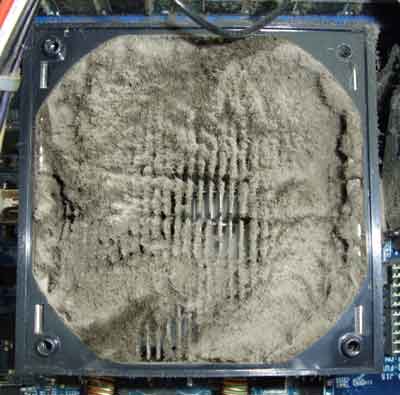




No comments:
Post a Comment