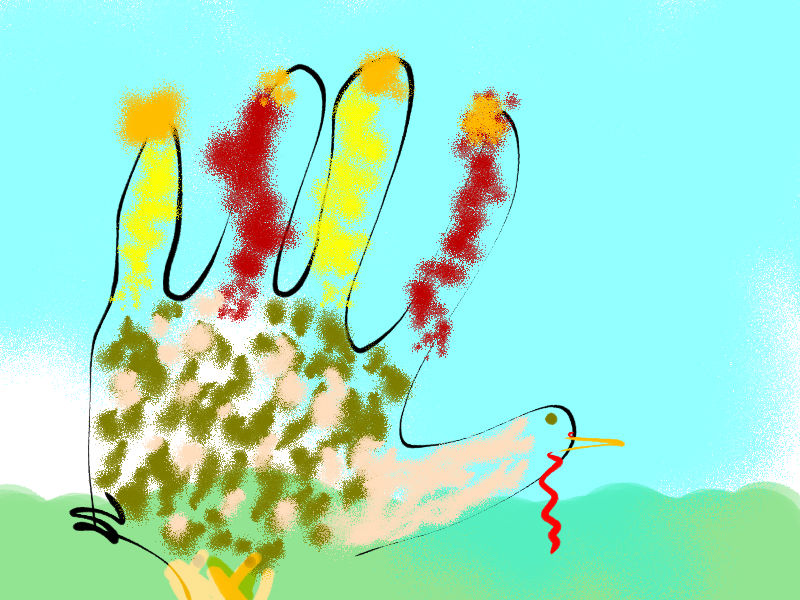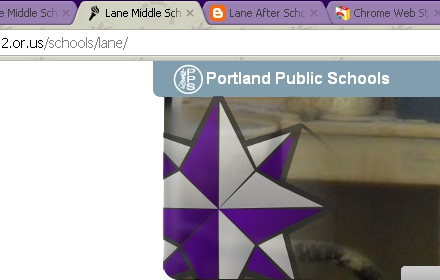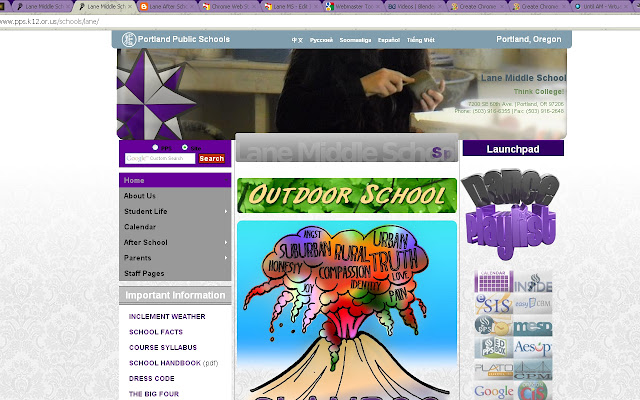Step 1. open GIMP (Start > program files> GIMP 2...)
Step 1.1 Find and drag into GIMP your picture day photo. (My Computer, X drive...)
(X:\Media\2012-2013\picture day)
To find your picture.
Open the INDEX.txt then use the FIND to search for your name, look at the file name on the left and then go get it.
Step 2. In GIMP: click Filters > Distorts > Iwarp(X:\Media\2012-2013\picture day)
To find your picture.
Open the INDEX.txt then use the FIND to search for your name, look at the file name on the left and then go get it.
Step 3. On the Animate tab click "Animate"
Step 4. Drag the slider up to 10.
Step 5. Check Ping Pong,
Step 6. On the settings tab move parts of your face to make a silly or interesting animation, then click ok.
It has now created the frames inbetween the start position and the end position for you.
Step 7. Save the animation as filename.gif IN your Y drive.
Step 8. after you click save the window "export file" choose to "Save as Animation"
Watch your animation by dragging the file.gif into a browser, (Internet Explorer, Chrome)
Then upload the completed file to me using drop it to me.
password: lane
http://dropitto.me/lane <- click this to upload completed file.
password: lane
http://dropitto.me/lane <- click this to upload completed file.