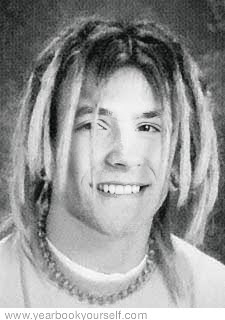
Place your face in a vintage yearbook photo.
http://www.yearbookyourself.com/
upload the photo from X:\media\2010-2011\pictures
To finish:
Save/share
Download Image
Next we are going to start looking at creating the yearbook for this year, to start we need IDEAS.
What I want from you, is to first show me what you like.
Go look at these yearbook examples and take screenshots of what you like.
Also look at our last year yearbook.
http://www.yearbooks.biz
To take a screenshot:
Open the application Picasa 3
Press the prtscn key on the keyboard.
Crop and Save As to your Y drive.
Save at least 5 examples of things you like and would like in our yearbook.
No comments:
Post a Comment